THe History Plugin
The HistoryPlugin generates a workflow history for each process instance depending on the configuration in the workflow model.
Plugin Class Name:
org.imixs.workflow.plugins.HistoryPlugin
For each workflow step the HistoryPlugin generates a separate entry which is added into the history list (txtworkflowhistory) of the WorkItem. Each history entry provides the following entries:
- date of creation (Date)
- comment (String)
- userID (String)
The History entries can be configured in the workflow model using the Imixs-BPMN Modeler.
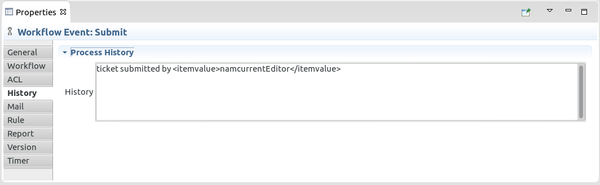
For each event processed by the Imixs-Workflow engine a new history entry will be added into the WorkItem. The history is a user-friendly process documentation like in the following example:
02.10.2006 13:36:47 : Document saved by Tom.
02.10.2006 13:46:37 : Document assigned by Mark.
02.10.2006 13:36:47 : Document saved by Anna.
A history entry support the Text Replacer feature.
Document saved by <itemvalue>$currenteditor</itemvalue>
Maximum Length of History
The number of entries for the history list can be restricted to a maximum number of entries by adding the attribute “numworkflowhistoryLength” into the workitem. The Attribute indicates the maximum number of entries. If lower 0 no limit is set.
JSF Example
The following example shows how to output the workflow history list using facelets:
<ui:fragment rendered="#{!empty workflowController.workitem.item['txtworkflowhistory']}">
<h:dataTable var="log"
value="#{workflowController.workitem.itemListArray['txtworkflowhistory']}">
<h:column>
<h:outputText value="#{log[0]}">
<f:convertDateTime timeZone="#{message.timeZone}" type="both"
pattern="#{message.dateTimePattern}" />
</h:outputText>
</h:column>
<h:column>
<h:outputText value="#{log[1]}" />
</h:column>
</h:dataTable>
</ui:fragment>
