Imixs Workflow...the open source technology for business process management
Project Home
Imixs-Workflow Microservice
We provide you with a modern and flexible Workflow Rest API. Build and manage your Business Transactions in a faster way.
The Microservice Architecture
The Imixs-Workflow Rest API allows you to encapsulate the Imixs-Workflow engine into a single service within a modern Microservice Architecture. In this way, you can connect the Imixs-Workflow engine to any kind of business application, regardless of the technology behind it. You can change your business logic without changing a single line of code.
Running With Docker
Imixs-Workflow can be run in a Docker container, which makes it easy for you to start with. A Imixs-Workflow microservice stack can be created with Docker Compose. Docker Compose is a tool for defining and running a stack of multiple Docker containers. With a single command, you create and start your own configuration defined in a docker-compose.yml file :
$ docker compose upNote: The docker-compose.yaml file expects a data directory `./workflow/` providing the BPMN models to be automatically imported during startup. This directory is set by the environment variable 'MODEL_DEFAULT_DATA' So just create a directory `workflow/` together with your docker-compose file and place your bpmn models there.
.
├── docker-compose.yaml
└── workflow/
├── order-en-1.0.0.bpmn
└── ticket-en-1.0.0.bpmnSee the Imixs-Microservice project for more information about how to use Imixs-Workflow with Docker.
The Rest API
The Imixs-Workflow Rest API allows you to interact with the Imixs-Workflow Engine. Business objects can be created, updated and read in JSON or XML format.
The Imixs-Microservice offers a powerful and easy to use Swagger UI for testing:
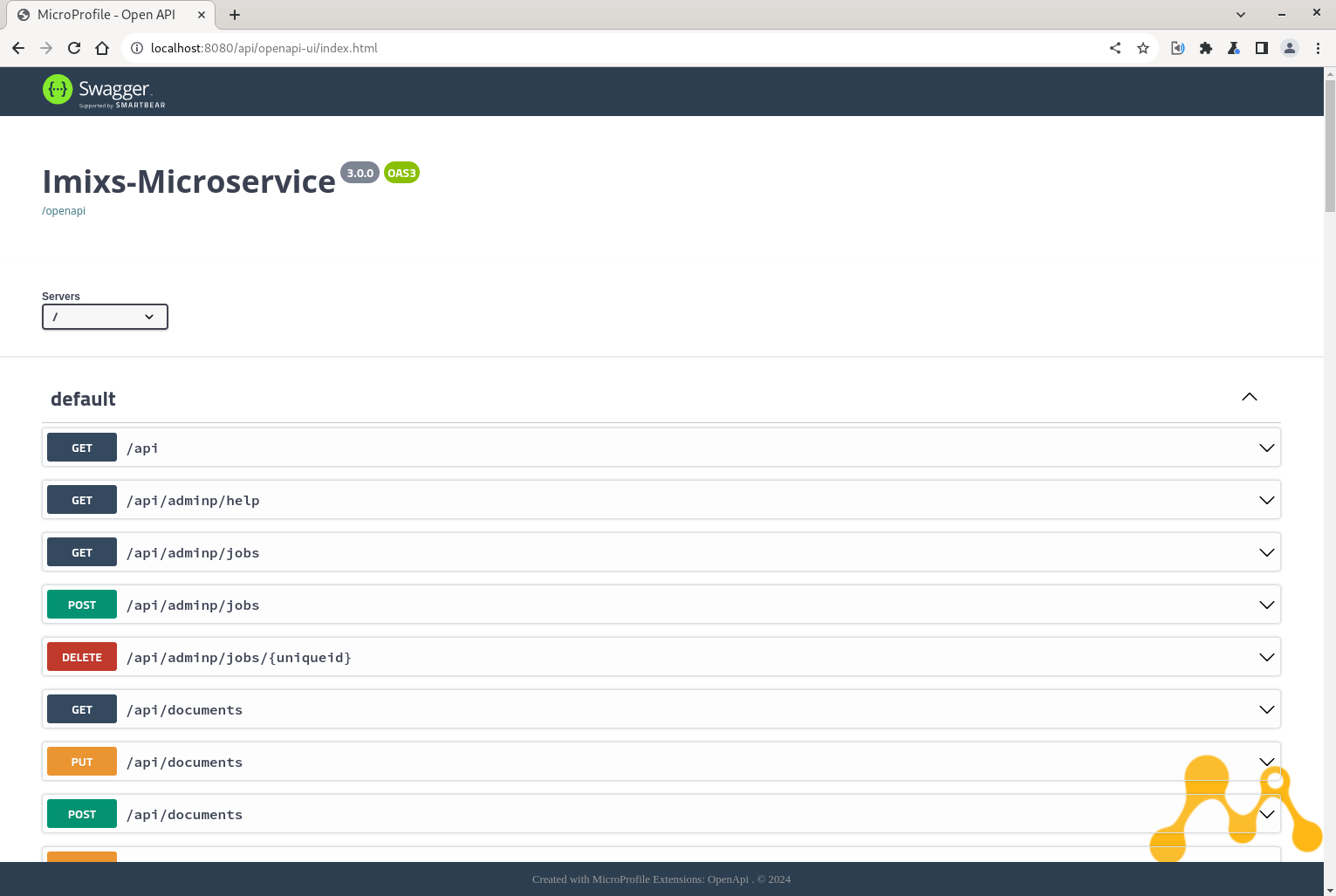
You can open the UI directly in your browser: http://localhost:8080/api/openapi-ui
As an alternative UI you can also run the Imixs-Admin Client which is already part of the docker compose stack.
How To Upload a BPMN Workflow Model
If you do not provide a BPMN model with the MODEL_DEFAULT_DATA directory, you can define a new workflow model. Use the Imixs-BPMN modeler to create your model. To deploy your model, use the Rest Model Service. The following example hows you you deploy a model with the curl commandline tool:
$ curl --user USERID:PASSWORD --request POST \
-Tmodel.bpmn http://localhost:8080/workflow/rest-service/model/bpmn
Imixs-Workflow validates the model and creates a model representation within the Imixs-Workflow engine. The model status can be verified from a we browser:
http://HOST:PORT/workflow-service/model
How to Create and Manage a Process Instance
After you have created and deployed your model, you can start and and manage a process instance via the Rest API. You can provide data in XML or in JSON format.
POST = http://localhost/workflow/rest-service/workflow/workitem.json
To create a valid process instance the following attributes are mandatory:
- $modelversion = the version of a deployed model
- $processid = the start process (task)
- $activityid = the activity to be processed by the engine
See the following Example:
<document xmlns:xsi="http://www.w3.org/2001/XMLSchema-instance" xmlns:xs="http://www.w3.org/2001/XMLSchema">
<item name="$modelversion">
<value xsi:type="xs:string">1.0</value>
</item>
<item name="$taskid">
<value xsi:type="xs:int">1000</value>
</item>
<item name="$eventid">
<value xsi:type="xs:int">10</value>
</item>
<item name="_subject">
<value xsi:type="xs:string">some data...</value>
<value xsi:type="xs:string">more data...</value>
</item>
</document>Once a new process instance was created by the Imixs-Worklfow engine, Imixs-Workflow returns a new data object describing the state of the new business object - called the 'workitem':
<?xml version="1.0" encoding="UTF-8" standalone="yes"?>
<data xmlns:xsi="http://www.w3.org/2001/XMLSchema-instance"
xmlns:xs="http://www.w3.org/2001/XMLSchema">
<document>
<item name="$created">
<value xsi:type="xs:dateTime">2020-02-08T15:00:08.798Z</value>
</item>
<item name="$creator">
<value xsi:type="xs:string">admin</value>
</item>
<item name="$editor">
<value xsi:type="xs:string">admin</value>
</item>
<item name="$modelversion">
<value xsi:type="xs:string">1.0</value>
</item>
<item name="$modified">
<value xsi:type="xs:dateTime">2020-02-08T15:00:08.798Z</value>
</item>
<item name="$taskid">
<value xsi:type="xs:int">1100</value>
</item>
<item name="$uniqueid">
<value xsi:type="xs:string">8d5ca28d-e891-465a-a187-ae5f31a5cc26</value>
</item>
<item name="$workflowgroup">
<value xsi:type="xs:string">Ticket</value>
</item>
<item name="$workflowstatus">
<value xsi:type="xs:string">Open</value>
</item>
<item name="$workflowsummary">
<value xsi:type="xs:string">
</value>
</item>
<item name="$workitemid">
<value xsi:type="xs:string">3f233e19-5d7a-42bd-a800-aeae7936a56e</value>
</item>
<item name="_subject">
<value xsi:type="xs:string">some data...</value>
<value xsi:type="xs:string">more data...</value>
</item>
<item name="type">
<value xsi:type="xs:string">workitem</value>
</item>
</document>
</data>
The workitem includes the attribute '$uniqueid' which identifies the process instance for later processing. Also workflow information like the current status or the owner of a running process instance are returned by the service.
To change the status of a process instance, you can update it and send it back to the workflow engine by the POST method. The workflow engine will process the workitem based on the corresponding workflow event defined in the BPMN model. See the following example which updates the attributes '_subject' and '_customdata' and triggers the BPMN event with the id:1.
<document xmlns:xsi="http://www.w3.org/2001/XMLSchema-instance" xmlns:xs="http://www.w3.org/2001/XMLSchema">
<item name="$uniqueid">
<value xsi:type="xs:string">141cb98aecc-18544f1b</value>
</item>
<item name="$eventid">
<value xsi:type="xs:int">1</value>
</item>
<item name="_subject">
<value xsi:type="xs:string">some new data...</value>
</item>
</document>A workitem is a flexible data structure and can define any kind of data to be stored together with the process instance.
See the section Imixs-Workflow Rest API to learn more about this feature.
Model your Business Process with BPMN
Protect your Business Data
Build your Workflow Application on Jakarta EE
 back
back