Overview
The Imixs-BPMN Modeler is a graphical tool for authoring workflow models that are compliant with the OMG BPMN 2.0 standard. It is assumed that the reader is familiar with BPMN 2.0 and its applications. There a several online tutorials about the details of the BPMN 2.0 and the specification.
Imixs-BPMN is based on the Eclipse BPMN2 Modeler and the Eclipse BPMN2 Metamodel, which was developed by contributing members of the OMG BPMN 2.0 working group and is fully compliant with the spec. The Eclipse BPMN2 Modeler UI surfaces the most commonly used BPMN elements. Imixs-BPMN extends the BPMN2 metamodel in the manner prescribed by the specification.
General concepts
As shown in the screenshot below, Imixs-BPMN provides all of the BPMN features in a Tool Palette at the right side of the editor panel. The Drawing Canvas in the main area of the editor window is used to place the BPMN elements into the model.
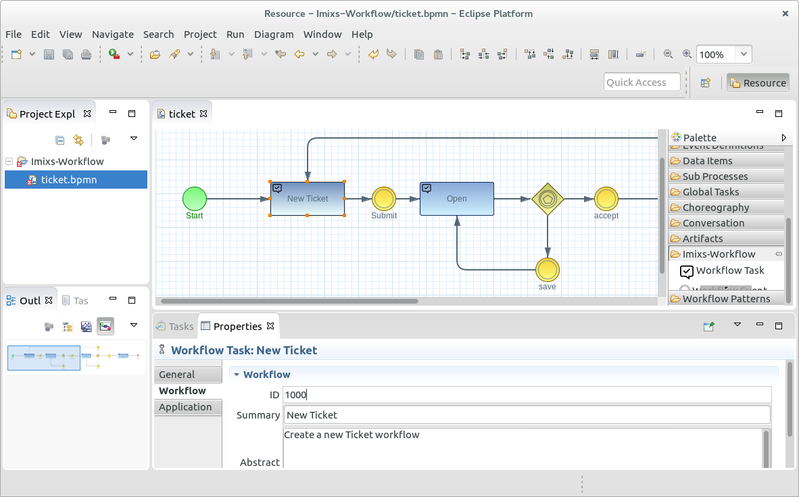
BPMN elements can be placed on the canvas by selecting them from the Tool Palette and clicking anywhere on the canvas. Elements can be moved on the canvas and connected (with, e.g. Sequence Flows, Associations, Data Flows, etc.) by selecting a connection tool from the palette and then first clicking the source element.
The Imixs-BPMN Tools
The Tool Palette is, by default, located along the right edge of the Drawing Canvas. It consists of several standard BPMN2 elements that can be dragged onto the Drawing Canvas. The Imixs-BPMN plug-in provides a separate section called “Imixs-Workflow”. This category contains the “Imixs-Workflow Task” and the “Imixs-Workflow Event” Elements. Both elements are extensions to the BPMN Task and Event Elements defined by the BPMN 2.0 spec. The elements can be dragged like any other BPMN element onto the canvas to describe a workflow to be executable inside the Imixs-Workflow engine.
The Workflow-Task

The “Workflow-Task” is used to describe a Task inside a process model controlled by the Imixs-Workflow engine. The Task Element typically reflects a task to be processed by a participant during the process life-cycle of a process instance. A Imixs Workflow-Task contains a custom set of properties used to describe the status of a process instance. Read more about the Task Element in the section Task Properties. The “Workflow-Task” Element is an extension to the BPMN 2.0 Element “Task”.
The Workflow-Event

The “Workflow-Event” is used to describe a transition from one Task into another. The Event Element contains a custom set of properties to be evaluated during the execution by the Imixs-Workflow engine. Read more about the Event Element in the section Event Properties. The “Workflow-Event” is an extension to the BPMN 2.0 Intermediate CatchEvent.
