The Jakarta EE Workflow Engine
Imixs-Workflow provides you a cloud-native workflow engine to build transactional and scalable business applications on Jakarta EE.
Why Jakarta EE Matters for Workflow Management
Imixs-Workflow is a native Jakarta EE workflow engine providing transaction management, JPA persistence and container-managed security out of the box. Built for modern cloud environments, it seamlessly integrates into your microservice architecture while maintaining full Jakarta EE compliance.
Business process management presents unique technical challenges. While some processes complete within seconds, human-driven workflows can span days or even months, involving complex state management and multiple participants.
Jakarta EE provides the perfect foundation for these requirements. Building on its core capabilities, Imixs-Workflow delivers container-managed transactions, JPA persistence, built-in security controls, and efficient concurrency management. Running on modern application servers like WildFly or Payara, it can be deployed both as a traditional application or as a self-contained microservice.
Jump-start your Development with the Imixs Process Manager
The Imixs Process Manager serves as a reference implementation showcasing how to build workflow applications with Imixs-Workflow.
Screenshots & Examples
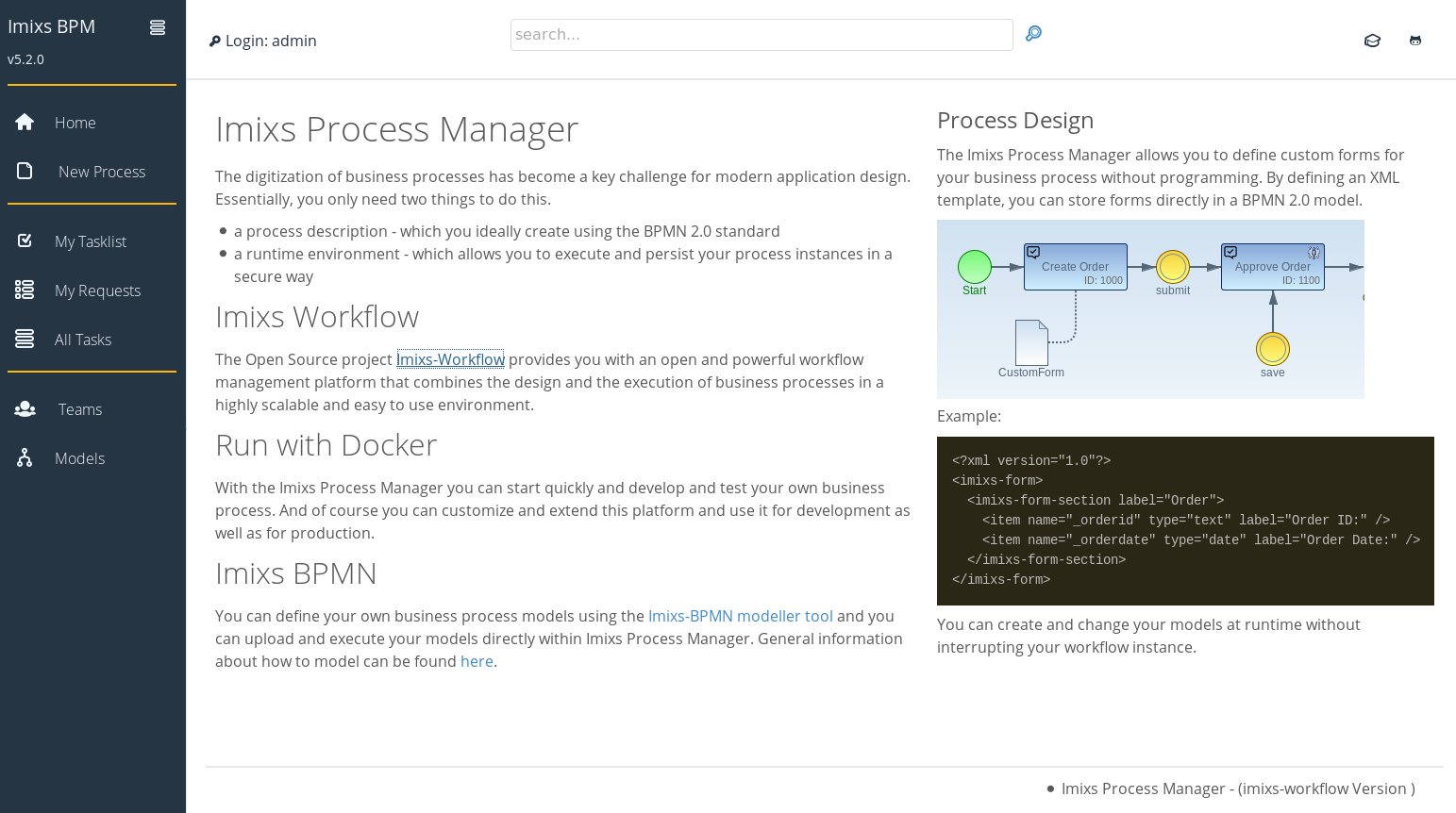
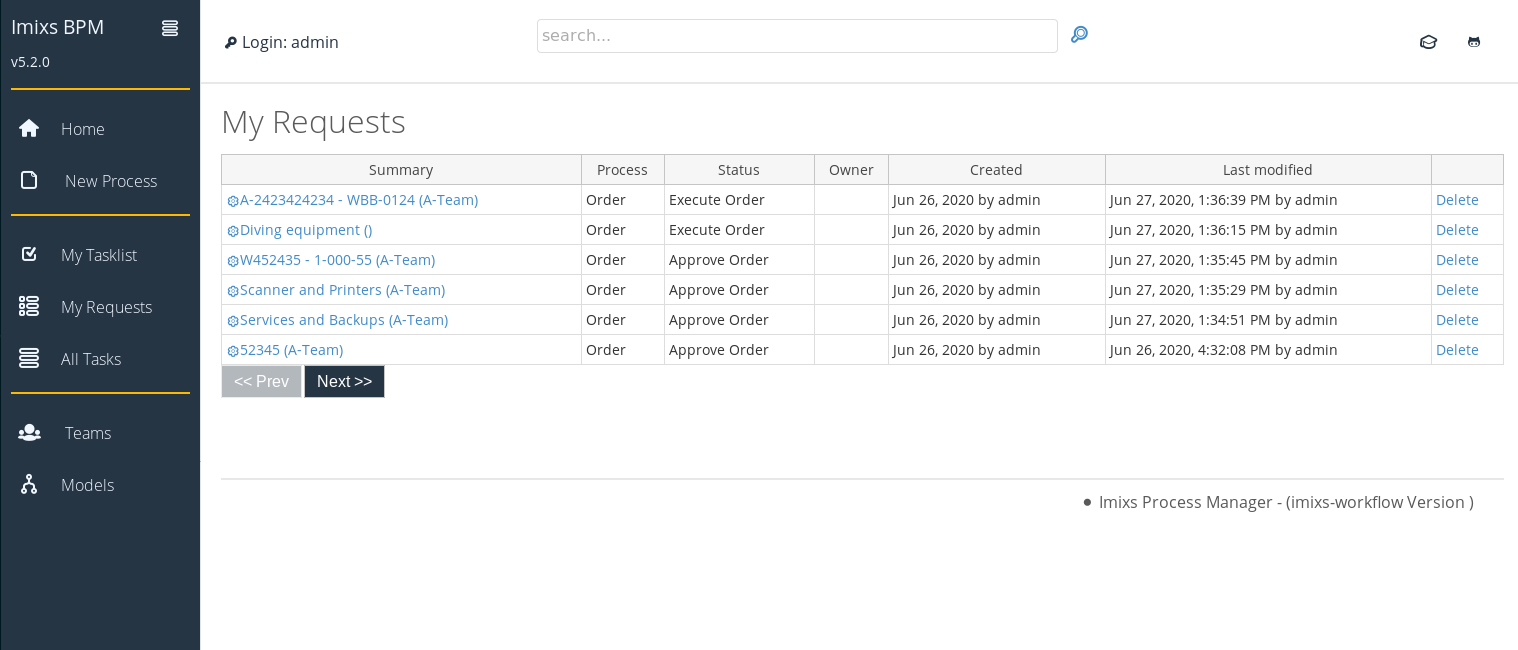
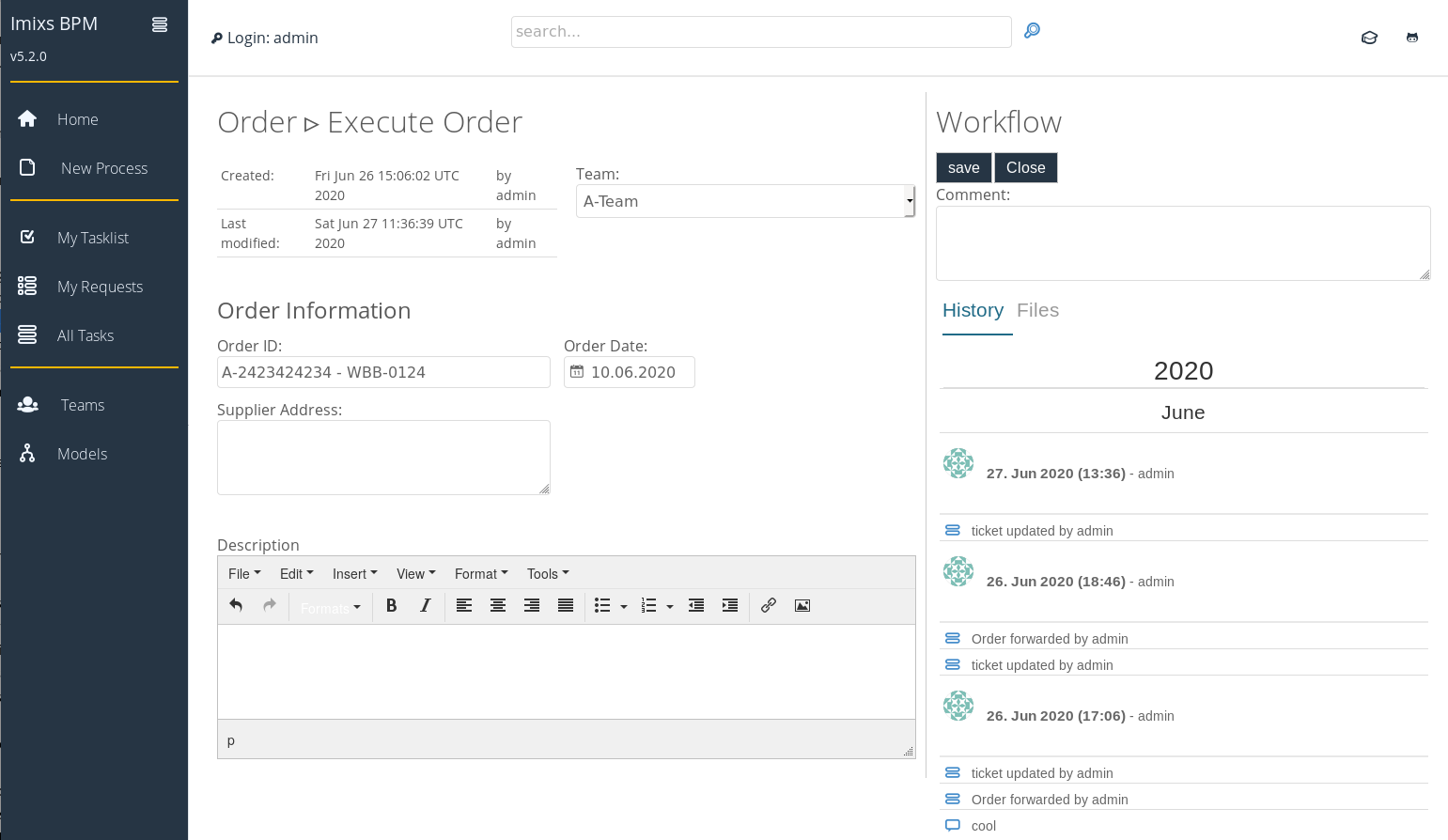
The Open-Source Template Provides you:
- A ready-to-use business process management interface
- Best practices for Jakarta EE application development
- Examples for custom workflow integration
- Docker deployment templates for local and cloud environments
You can use the Imixs Process Manager to quickly evaluate Imixs-Workflow's capabilities, as a starting point for your own development, or adapt it to your specific business needs. The Docker image allows instant deployment in any environment, from local development to Kubernetes clusters.
The Advantage of Jakarta EE
Database independence
The Imixs-Workflow Engine is 100% database independent. The
persistence of a process instance is based on the Java Persistence API (JPA). For that
reason there is no dependency for a specific database.
Imixs-Workflow automatically connects to the database you have
configured in your application server environment. The database schema is
generated automatically during deployment.
Security
The Imixs Workflow engine supports a separate Access Control List (ACL) for each process instance. The access can be controlled based on the workflow model. The Implementation is based on Java Authentication and Authorization Service (JAAS) which is part of the Jakarta EE specification. Any authentication and authorization framework supported by your application server environment can be integrated.
Scalability and Transaction
The Imixs-Workflow engine is implemented based on the EJB specification. The different service layers fulfilling all the requirements to a scalable, transactional and robust BPM solution. Transactions are fully controlled by the Jakarta EE application server and there are no restrictions in the architecture or transaction level. So Imixs-Workflow provides a high level scalability and you can build a server environment without any restrictions in architecture.
Rest Service API
Imixs-Workflow provides a Rest Service API to connect to the workflow engine on a standardized interface. The XML and Web Service interfaces are based on the Jakarta EE specifications JAXB, JAX-REST and JAX-WS. Through the Rest Service API Imixs-Workflow allows an easy integration into existing applications and frameworks. There are no restrictions in connecting your workflow application to any other service or application environment.
Model your Business Process with BPMN
Protect your Business Data
Run your Workflows on a Microservice
Components
Imixs Workflow integrates into the Jakarta EE specification and supports a lot of APIs and standardized technologies.
- Jakarta EE
- Eclipse Microprofile
- Database independence
- JPA 2.0 supported
- Eclipselink
- Authentication and Authorization
- JAAS support
- Process Instance ACL
- CDI / EJB / Transactions
- XML and JSON
- JAXB
- JAX-REST
- JAX-WS
- JSON-P
 back
back