Installation
For installation of the Imixs-BPMN Modeler, you will need an executable Eclipse installation (version 4.4 or higher) or any other Eclipse based IDE (e.g. Oracle, SAP, IBM). If you do not have an Eclipse installation yet, you can download Eclipse from the Eclipse website.
You can install Imixs-BPMN directly from the Eclipse Marketplace by dragging the install button to your running Eclipse workspace:
Installation from the Updatesite
Imixs-BPMN is installed the same way as any other Eclipse plug-in.To install the Imixs-BPMN plug-in select from the Eclipse Workbench main menu: Help -> Install New Software.
Enter the following update site URL:
http://www.imixs.org/org.imixs.eclipse.bpmn2.updatesite/
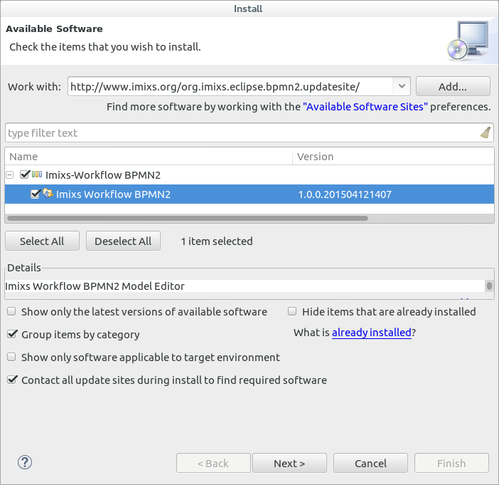
Finally you have to restart your Eclipse IDE.
Installation of Imixs-BPMN in Eclipse Neon
Imixs-BPMN is prepared for Eclipse Mars and based on the graphiti framework 0.12.0. If you run the plugin in Eclipse Neon you first need to install the Eclipse BPMN2 Plugin frm the following update site:
http://download.eclipse.org/bpmn2-modeler/updates/neon/1.3.0
You will find additional information about the Eclipse BPMN2 Modeler plug-in at: https://www.eclipse.org/bpmn2-modeler/
Installation of Imixs-BPMN in Eclipse Luna
If you run Imixs-BPMN in earlier version of Eclipse (e.g. Eclipse Luna) you first need to install the graphiti framework 0.12.0. In the Eclipse Install Dialog enter the following update site:
http://download.eclipse.org/graphiti/updates/0.12.0/
You will find additional information about the Eclipse BPMN2 Modeler plug-in at: https://www.eclipse.org/bpmn2-modeler/

