The Imixs-Workflow Model
The Imixs-Workflow Model separates the process definition from the Workflow implementation. For this purpose, the interface ‘org.imixs.workflow.Model’ provides methods to navigate through a Workflow Model with its ‘Process Entities’ and ‘Activity Entities’. A ‘Process Entity’ describes the state within the model definition (Task). It is typically represented as a Node inside a graphical workflow model. On the contrary, an ‘Activity Entity’ contains information to control the process flow (Event). An activity entity is typical represented as an edge inside a graphical workflow model. A workflow model always has a unique version which allows to manage different process model inside one Workflow Management System.
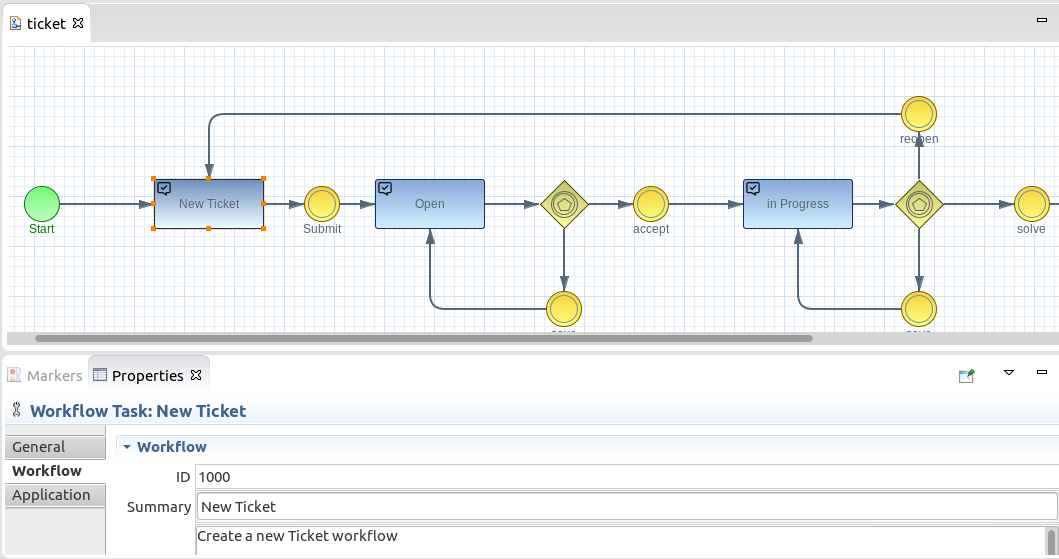
The Process Entity
A ‘Process Entity’ contains information about a process stage within the process model. It is used to unambiguously define the status of a WorkItem. In BPMN an Process Entity is modeled as a Task element.
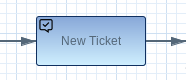
A ‘Process Entity’ is defined by a unique ID. A model cannot contain several ‘Process Entities’ having the same ID. The following attributes must be provided by each instance of a ‘Process Entity’:
- numProcessID - an integer unique identifier for the ‘Process Entity’ inside the model
- txtName - The name for the Entity
- txtWorkflowGroup - The name of the ProcessGroup the Entity belongs to.
The Activity Entity
On the contrary, an ‘Activity Entity’ contains all information required to process a Workitem. The ‘Activity Entity’ defines the process flow of a Workitem from one ‘Process Entity’ to another. In BPMN an Activity Entity is modeled as an Event element.

An ‘Activity Entity’ is assigned to a ‘Process Entity’. The ID of each ‘Activity Entity’ must be unique inside a collection of Activities assigned to the same ‘Process Entity’. The ‘Activity Entity’ must provide the following items:
- numProcessID - an integer ID which associates the ‘Activity Entity’ to a ‘Process Entity’
- numActivityID - an integer unique identifier for the ‘Activity Entity’
- numNextID - an Iteger ID which defines the next ‘Process Entity’ a workitem is assigned to after processing.
- txtName - The name for the Entity
The Process Flow
When a Workitem is processed by the Imixs-Workflow engine the properties ‘$ProcessID’ and ‘$ActivityID’ are verified against the process model by the WorkflowKernel. Depending on the information of the assigned ‘Activity Entity’ the WorkflowKernel updates the status of the Workitem (‘$ProcessID’) after the Workitem was processed.
The Interface
The Interface ‘org.imixs.workflow.Model’ defines the following methods:
| Method | Description |
|---|---|
| getProcessEntity(processID,Version) | returns a process entity |
| getActivityEntity(processID,activityID,Version) | returns a activity entity assigned to a process entity |
| getProcessEntityList(Version) | returns all process entities for a specific model version |
| getActivityEntityList(processID,Version) | returns all activity entities assigned to a process entity |
Navigate the Model
You can use the Model interface to navigate through the process model. See the following example:
Model model; //.... // lookup a ProcessEntiy processEntity=model.getProcessEntity(100,'1.1.0'); //... // receive the processEntityList containing all Process Entities Collection<ItemCollection> col1=model.getProcessEntityList(); // receive a collection of all Activities for a Process Entity Collection<ItemCollection> col2=model.getActivityEntityList(processid)
The Imixs ModelService
The Imixs-Workflow engine provides the ModelService component which implements the Model Interface on the JEE component stack. This Service provides a various methods to navigate and manage a Workflow model. Find more information about the Imixs-WorkflowService in the section Model Service.
